Summarised Codes and Conventions of a typical website for a Magazine:
- Homepages often contain easy to access sectioned articles, the viewers of the magazine website are then easily able to navigate from one article to another as they are separated in a neat and tidy fashion on the page. The articles may include dates and information on its theme to inform the viewer when they were written and published on the site, who wrote it and what it may be about (e.g. fashion, celebrity news, lifestyle, etc), this is so they can see how recent the gossip or information is and then how brand new and exciting it is, as many other people may not have read about it yet. The articles may presented in square boxes with photographs next to them on the website or one after another on the page as the viewer scrolls down, giving the page a sophisticated and not at all overcrowded sense.
- Websites for magazines usually contain a large bold font for the title of the magazine, which can be found often next to the tabs or on the very top of the page, so it stands out clearly to the viewer. An example of this is on the British Vogue website the title is in the exact centre at the top of the homepage so it is clear to the reader exactly which magazine's website they have clicked onto. Its lettering is in a neat sans font which gives the page and elegant feel as it is an elegant magazine often with shiny pages, top makeup and fashion information at quite an expensive price.
- There are often between four and eight different tabs on the website, implying to the viewer the features of the magazine and exactly what they may read about on the website and in the magazine. For example, Elle Magazine's tabs at the top of the webpage include 'Fashion', 'Beauty', 'News' (celebrity and fashion gossip.) There are five tabs on the Elle Magazine website homepage and often these tabs follow the viewer, at the top of the page with the magazine title, as they click through the website pages. This is so it is easy for the reader to change which tab they are viewing at any time while they are on the website. As found on many other magazine websites, it may also follow the viewer as they scroll down the page.
- Magazine Websites often include either a button or tab at the top of the page which allows the reader to go to the subscription page of the website. This allows the reader to view the different offers which may save them significant money when buying an issue of the magazine every month, they could just pay for 6, 12, 24 or even 36 issues at once, save money and have the issue delivered either weekly or monthly to their doorstep. The reader can then make this purchase and order the magazine monthly or weekly bundle at a click of a button and an input of their details without having to leave the website.
- Magazine Websites often have at different areas of the homepage and various tabs, social media linked buttons which allow the reader to be navigated to a new window in which they can follow their favourite magazine on their different social media profiles such as Twitter, Instagram and FaceBook. But the magazine may also just leave their social media handle on the page instead of a link so the viewer is aware of which username to input into the search section of the social media site to find the magazine, e.g. @bazaaruk.
- Typical magazine websites may include photographs of well-known artists, celebrities and models, this implies to the viewer that that month's issue of the magazine may include exclusive information on these stars, this may encourage them to buy the magazine when they next go out to a shop. By adding these photos it may make the viewer feel clever if they recognise these stars, meaning they feel trendy and up to date with current gossip and affairs. Many of these photographs may also include direct address which encourages the viewer's eye to draw to the image, this works in a similar way to the direct address on a front cover. Many may also be extreme close up shots so the facial expressions and features of the star are close and easy for the viewer to see, they are up close and personal with the celebrity or model.
- Many magazine websites may also include light-boxes which pop up on the page as they enter the homepage or certain tabs, often these are advertisements for subscriptions to the magazine or adverts for the current issue of the magazine which is currently available to purchase. This is cleverly used as it is the first thing a viewer of the website can see as it covers over the page, meaning they are almost bombarded with exciting offers and information to discover as soon as they enter the webpage.
- On the website a viewer may also find a box or a line encouraging them to search for a certain article or celebrity, this may be with the well recognised magnifying glass button or the word 'search.' They may also find adverts pop up or are placed on the website for products or companies affiliated with the magazine, for example for different perfume brands, cars or clothing brands. There may also be a box in which the viewer can input their email address or details so they can be sent emails straight to their inbox by their favourite magazine on latest celebrity gossip or trends or notified when the newest issue of the magazine is released.
- The magazine website may also include photos of previous issues and that month's current issue which they can find in stores. This may be on the light-box which pops up on the screen or anywhere on the website's homepage or tabs. If the viewer finds the sell-lines of the issue or the photograph on the front interesting, they may then go out to a shop and purchase the magazine.

Photographs: I have included sketches of my initial plan for the pages on this post.
I will be taking photographs for my web page accompanying Wonder Magazine. I will be taking tips from the research I have completed on this blog on the best photograph lighting by professionals on the internet, when taking the photos. I have taken inspiration from other magazine websites in which photos are included on the homepage and in the various tabs on the website. I was inspired by the layouts of the Entertainment Magazine websites, Empire and Entertainment Weekly. But I also look layout inspiration from Elle Magazine's website.
HOMEPAGE
k,
Firstly, I will be including images on the homepage on the slides which move on their own accord or with arrows. On the 'About Wonder' slide which includes a link on the text to the tab 'About Our Mag', I will be including an image of the same actress whom will be featured on the homepage and cover, Lola Dreem but in a different exciting mustard background to contrast the website colour scheme. Then I will, on the slide 'Exclusive Interviews and Reviews', which has a link to the 'Film' tab in the background of the text a still photo of 'Zachary Crett', an outtake from the photographing of of one of the contents pages. This would be then if the whole website was completed, be written in more detail about on the 'Film' page. I have taken inspiration from the Empire and Entertainment Weekly Magazine websites and have created separate article sections in which can be found as the viewer scrolls down the page. Under the section on the series 'She is Lost', for example, I will be including still images I will take in the same woodland, outdoors area, the outtakes when shooting for the cover photo, giving the viewer behind the scenes, sneak peaks into the filming of episodes of the programme, the viewer will be notified that these images are described in more detail on the 'Film' tab of the webpage and can be found in blown up full page images inside the magazine. These images will be on a 'Slide Deck Gallery' on the homepage so the viewer can easily click on the arrows to flick through the never seen before photographs. More images can also be found on the very bottom of the homepage as the viewer is given an insight into more exclusive images and exciting content, which is posted weekly on the Instagram social media page which accompanies the magazine and they may find many links to on the webpage so they can easily follow Wonder Magazine's profile.
 ABOUT OUR MAG TAB
ABOUT OUR MAG TAB
The viewer will find images of the front covers of the other recent issue of the magazine when they hover over the pink section of the 'About Our Mag' and another cover when they scroll down to read about that month's issue on the page, meaning they will have a preview of the magazine described on the page and the celebrities/films/television programmes, etc on the covers and contents pages. This means they will be drawn into purchasing the issues if they are interested in the sell lines and photos shown to them on the 'About' page, mea
ning they know exactly which magazine logo and photos, to search for in their local newsagents or supermarkets.
SUBSCRIBE TAB
I will include images once again of one of the Wonder Magazine covers on the page so the reader is aware of what subscribing to receive lots of issues of the magazine will entail. This is also found on the websites for Empire and Heat Magazine, in which I have taken this inspiration from. If they have information on who had been in the magazine or on the cover in the past and the types of features inside it may encourage them to buy a subscription as they hope similar exciting content will be found in the months to come.
I will be taking photographs for my web page accompanying Wonder Magazine. I will be taking tips from the research I have completed on this blog on the best photograph lighting by professionals on the internet, when taking the photos. I have taken inspiration from other magazine websites in which photos are included on the homepage and in the various tabs on the website. I was inspired by the layouts of the Entertainment Magazine websites, Empire and Entertainment Weekly. But I also look layout inspiration from Elle Magazine's website.
HOMEPAGE
k,
Firstly, I will be including images on the homepage on the slides which move on their own accord or with arrows. On the 'About Wonder' slide which includes a link on the text to the tab 'About Our Mag', I will be including an image of the same actress whom will be featured on the homepage and cover, Lola Dreem but in a different exciting mustard background to contrast the website colour scheme. Then I will, on the slide 'Exclusive Interviews and Reviews', which has a link to the 'Film' tab in the background of the text a still photo of 'Zachary Crett', an outtake from the photographing of of one of the contents pages. This would be then if the whole website was completed, be written in more detail about on the 'Film' page. I have taken inspiration from the Empire and Entertainment Weekly Magazine websites and have created separate article sections in which can be found as the viewer scrolls down the page. Under the section on the series 'She is Lost', for example, I will be including still images I will take in the same woodland, outdoors area, the outtakes when shooting for the cover photo, giving the viewer behind the scenes, sneak peaks into the filming of episodes of the programme, the viewer will be notified that these images are described in more detail on the 'Film' tab of the webpage and can be found in blown up full page images inside the magazine. These images will be on a 'Slide Deck Gallery' on the homepage so the viewer can easily click on the arrows to flick through the never seen before photographs. More images can also be found on the very bottom of the homepage as the viewer is given an insight into more exclusive images and exciting content, which is posted weekly on the Instagram social media page which accompanies the magazine and they may find many links to on the webpage so they can easily follow Wonder Magazine's profile.
 ABOUT OUR MAG TAB
ABOUT OUR MAG TABThe viewer will find images of the front covers of the other recent issue of the magazine when they hover over the pink section of the 'About Our Mag' and another cover when they scroll down to read about that month's issue on the page, meaning they will have a preview of the magazine described on the page and the celebrities/films/television programmes, etc on the covers and contents pages. This means they will be drawn into purchasing the issues if they are interested in the sell lines and photos shown to them on the 'About' page, mea
ning they know exactly which magazine logo and photos, to search for in their local newsagents or supermarkets.
SUBSCRIBE TAB
Social Media:
 I will be adding linked social media buttons onto my website and links to the Instagram page I have created to accompany my Entertainment Magazine, @wondermagmonthly. I have taken inspiration from the pages created by Entertainment Weekly and Empire Magazine. An example of this is I used a hashtag in the bio of my page, #WONDER, which is a direct inspiration from Empire's #EMPIRE in their own bio. This hashtag encourages a viewer of the page to post photos on the theme of the company's cinemas or magazines, in hope Empire will view their post and possibly like it through the hashtag. The profile name of the Instagram page I created contains the word monthly, this instantly informs the viewer of the page that the magazine can be purchased from shops or newsagents every month, meaning the follower of the page may then be eager to find the magazine's latest issue as a result of the sneak peaks of the exciting content found on their Instagram feed. The words 'award winning' will hopefully encourage a viewer of the page to purchase the magazine as it is then recommended by others as it had claimed an award as a result of its content and many readers. I have also included information which gives a preview to the reader on what the magazine contains, on the Instagram page, 'weekly celebrity gossip, exclusive film and music information, reviews and interviews.' I will then be adding an interactive Instagram button/link with a preview of the photos on the Instagram page on the WonderMagazine website (www.eleanormakey.wixsite.com/wondermagazine), which encourages the reader to easily follow or 'check out' the page as it takes a matter of minutes to do so.
I will be adding linked social media buttons onto my website and links to the Instagram page I have created to accompany my Entertainment Magazine, @wondermagmonthly. I have taken inspiration from the pages created by Entertainment Weekly and Empire Magazine. An example of this is I used a hashtag in the bio of my page, #WONDER, which is a direct inspiration from Empire's #EMPIRE in their own bio. This hashtag encourages a viewer of the page to post photos on the theme of the company's cinemas or magazines, in hope Empire will view their post and possibly like it through the hashtag. The profile name of the Instagram page I created contains the word monthly, this instantly informs the viewer of the page that the magazine can be purchased from shops or newsagents every month, meaning the follower of the page may then be eager to find the magazine's latest issue as a result of the sneak peaks of the exciting content found on their Instagram feed. The words 'award winning' will hopefully encourage a viewer of the page to purchase the magazine as it is then recommended by others as it had claimed an award as a result of its content and many readers. I have also included information which gives a preview to the reader on what the magazine contains, on the Instagram page, 'weekly celebrity gossip, exclusive film and music information, reviews and interviews.' I will then be adding an interactive Instagram button/link with a preview of the photos on the Instagram page on the WonderMagazine website (www.eleanormakey.wixsite.com/wondermagazine), which encourages the reader to easily follow or 'check out' the page as it takes a matter of minutes to do so.Audio Visual Content:
I will be adding audio visual content onto my Wonder Magazine website in the form of a one to two minute clip in which is in written form inside the recent issue of the magazine, this will be advertised on the cover of that magazine and on the website through this short clip. It video will be in a section as the viewer of the website scrolls down through the home page below the large text 'Exclusive Clips', this is so it seems to the audience this video cannot be found anywhere else and the interview may include exciting questions they may never have heard 'Lola Dreem' answer before. This video will aim to encourage the viewer to purchase the magazine to read the whole interview if they enjoyed the small snippet on the webpage, benefitting the magazine and hopefully helping them to gain more monthly readers. The play button for the short video is a finger clicking on the clip, this seems unusual and mimics the idea of someone using a touch screen device to begin watching, it is then much more exciting than a typical arrow play button, which may be found on YouTube or Instagram videos. The video will be large on the page so it stands out on the page as the reader scrolls down the page, I am going to make sure it begins playing as the reader scrolls past it to encourage them to carry on watching the clip. The clip will include a section at the end pointing the viewer towards watching the tv show the actress is appearing in the finale of. It will also include interesting get to know me questions towards the actress such as, 'Is this your first television appearance?'
The audio visual content will include short and snappy clips of the questions asked by the journalist to the actor in the clip to give the viewer a taster of what is to come in the written version in the magazine double page spread, presented to the reader when they first pick up the magazine on the sell lines of the cover of the July issue. The actor will give not too detailed and over complicated answers only shorter answers, as found in a usual magazine interview, taking up around 10-25 seconds per answer. I will hopefully create the clip to be up to two minutes long. It will be quite a professional seeming interview, I will use the plain white background of my patio wall for the setting and the actor, who will be dressed in quite trendy and casual clothing as to draw attention to herself, in which her personality, young age and trendy feel would shine through to the viewer. She will be sat on a garden purple chair throughout the interview and will seem relaxed but not informal or unprofessional at all.
I have edited the audio visual clip on Apple's iMovie, as this allows me to add professional seeming white text onto the screen and easily chop/shorten and edit the clips. Instead of including the journalist's voice in the clip, in which I thought I would from the outset, I decided in the editing room to apply the text onto the screen of the video clip instead.
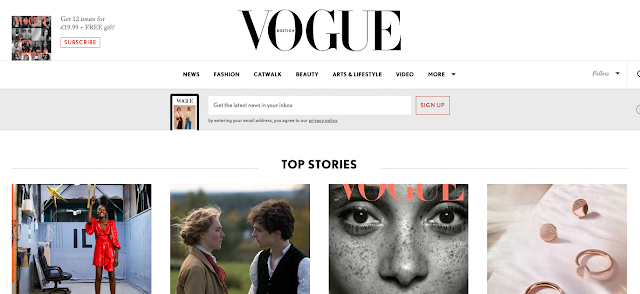



Comments
Post a Comment